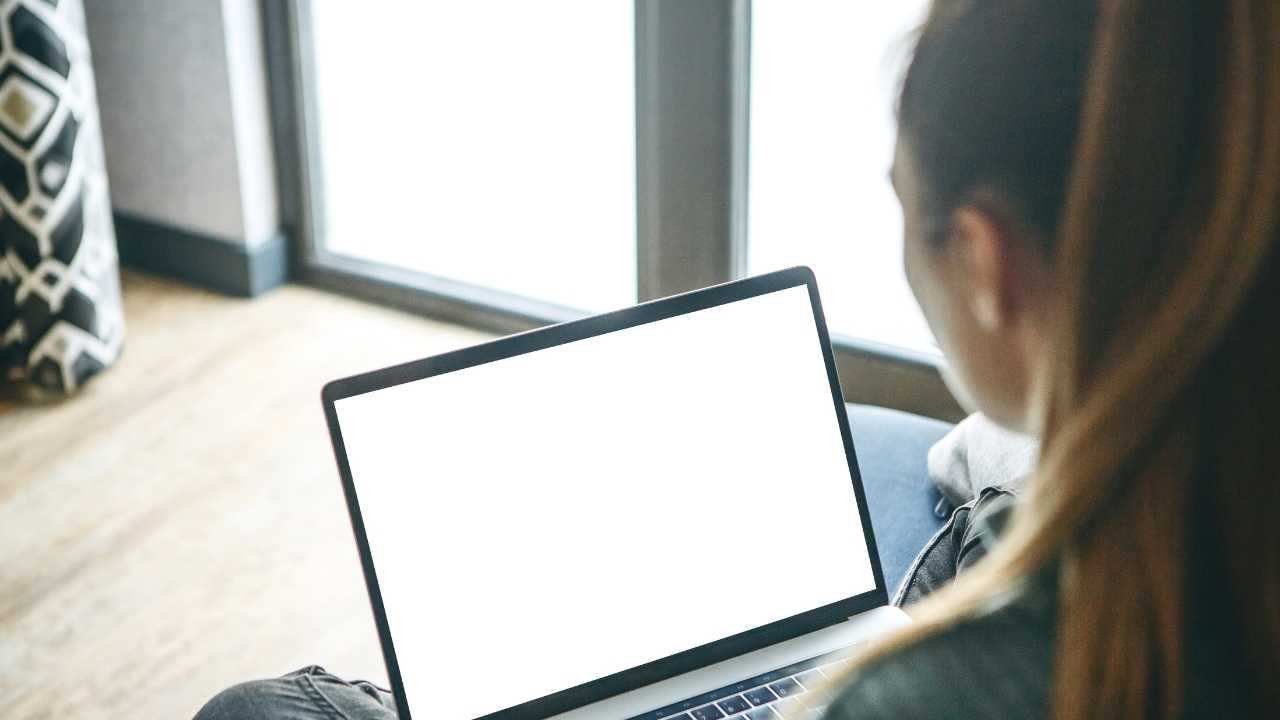Clear communication regarding time availability is essential for effective scheduling in both professional and personal contexts. When drafting an email, ensure you include specific time frames that convey your availability for meetings or discussions. A precise subject line enhances clarity by immediately indicating the purpose of your message. Providing a range of options allows recipients to choose what works best for their schedules, demonstrating consideration for their time commitments. By concluding with a polite request for confirmation, you foster prompt replies and streamline the scheduling process.
How to Write Time Availability in an Email
When you’re reaching out to someone for a meeting or some kind of collaboration, it’s super important to clarify your availability. This way, everyone involved knows when they can connect with you. But how do you present this information in a clear and friendly way? Don’t worry; I’ve got you covered! Here’s a handy guide on how to write your time availability in an email, making it easy for the recipient to understand your schedule.
First, let’s look at what you need to consider before you start typing your email:
- Know Your Audience: Are you emailing a coworker, a client, or someone else? Tailor your tone accordingly!
- Time Zones Matter: If the person you’re emailing is in a different time zone, mention that to avoid any confusion.
- Be Flexible: Providing several options shows that you’re accommodating and makes it easier to find a suitable time.
Now, let’s break it down step-by-step:
- Start with a Friendly Greeting: Open up your email with a casual hello to set a positive tone.
- State Your Purpose: A quick note about why you’re reaching out will help your reader understand the context. For instance, “I’d love to chat about our project…”
- Share Your Availability: Clearly outline when you’re available, making sure to use simple language and specific times. You can use a table for clarity:
| Day | Available Time Slots |
|---|---|
| Monday | 10 AM – 12 PM, 2 PM – 4 PM |
| Tuesday | 1 PM – 3 PM |
| Wednesday | 11 AM – 1 PM |
Feel free to adjust the days and times according to your own schedule! You can also list multiple days if you have a busy week ahead.
- Be Direct but Polite: After listing your time slots, invite them to suggest alternative times if those don’t work. Something like “If none of these work, let me know your available times!” sounds friendly and open.
- Wrap Up Nicely: Finish your email by expressing your eagerness to connect. A simple “Looking forward to hearing from you” goes a long way!
Here’s a quick example to illustrate:
Subject: Meeting to Discuss Project
Hi [Recipient’s Name],
I hope you’re doing well! I’d love to catch up and discuss our project details.
Here’s when I’m available to meet:
| Day | Available Time Slots |
|---|---|
| Monday | 10 AM – 12 PM, 2 PM – 4 PM |
| Tuesday | 1 PM – 3 PM |
| Wednesday | 11 AM – 1 PM |
If none of these times work for you, please let me know what your availability looks like!
Looking forward to hearing from you.
Best,
[Your Name]
And that’s how you get your time availability across in an email without any confusion! Keeping it straightforward and friendly makes it way easier for the recipient to respond, and it sets the tone for a productive conversation.
Templates for Communicating Time Availability via Email
Example 1: Scheduling a Meeting
Dear [Recipient’s Name],
I hope this email finds you well. I would like to schedule a meeting to discuss [specific topic]. Here are my available times:
- Tuesday, October 10th: 10 AM – 12 PM
- Wednesday, October 11th: 2 PM – 4 PM
- Friday, October 13th: 9 AM – 11 AM
Please let me know if any of these times work for you, or suggest alternatives that suit your schedule.
Thank you!
Example 2: Out of Office Notification
Hello [Recipient’s Name],
I wanted to inform you that I will be out of the office from [start date] to [end date]. During this time, I will have limited access to email. I will respond to your messages as soon as I return on [return date].
If you need immediate assistance, please contact [alternative contact name] at [contact email or phone number].
Thank you for your understanding.
Example 3: Time Availability for a Project Update
Dear Team,
I hope you are all doing well! I wanted to provide my availability for our upcoming project update meeting. I am available during the following times:
- Monday, October 16th: 1 PM – 3 PM
- Thursday, October 19th: 10 AM – 12 PM
- Friday, October 20th: 3 PM – 5 PM
Please let me know which time works best for everyone. Looking forward to our discussion!
Example 4: Request for a Job Interview
Dear [Interviewer’s Name],
Thank you for considering my application for the [job position]. I am excited about the opportunity to interview with you. I am available at the following times:
- Wednesday, October 11th: 1 PM – 4 PM
- Thursday, October 12th: 9 AM – 11 AM
- Monday, October 16th: 2 PM – 5 PM
Please let me know if these times work for you or if there are any other times you prefer.
Best regards,
Example 5: Follow-Up on a Presentation
Hi [Recipient’s Name],
I enjoyed our discussion during the presentation on [topic]. I would love to continue our conversation. Here are my available slots:
- Tuesday, October 17th: 10 AM – 12 PM
- Wednesday, October 18th: 1 PM – 3 PM
- Friday, October 20th: 11 AM – 1 PM
Please let me know which time works for you!
Example 6: Confirming Availability for a Webinar
Dear [Recipient’s Name],
I wanted to confirm my availability for the upcoming webinar on [topic] scheduled for [date]. I am available from [start time] to [end time].
If anything changes, I will make sure to inform you beforehand. Looking forward to contributing!
Example 7: Informing Availability for Collaboration
Hello [Recipient’s Name],
I hope you are well! I would like to discuss our potential collaboration. I am available at the following times this week:
- Wednesday, October 11th: 11 AM – 1 PM
- Thursday, October 12th: 3 PM – 5 PM
Feel free to propose another time if these do not work for you. Thanks!
Example 8: Proposing Availability for a Lunch Meeting
Dear [Recipient’s Name],
I would love to catch up over lunch! Here are some times that work for me:
- Monday, October 16th: 12 PM – 1 PM
- Tuesday, October 17th: 1 PM – 2 PM
- Thursday, October 19th: 12:30 PM – 1:30 PM
Let me know if any of these times suit you or if you have other preferences. Looking forward to it!
Example 9: Informing Availability for Training Sessions
Hi [Recipient’s Name],
I hope you’re doing well! I wanted to provide you with my availability for the upcoming training sessions:
- Friday, October 13th: 10 AM – 12 PM
- Monday, October 16th: 1 PM – 3 PM
- Wednesday, October 18th: 9 AM – 11 AM
Please let me know which slots work best for you. Thank you!
Example 10: Availability for a Performance Review
Dear [Manager’s Name],
I am looking forward to my performance review. I am available at the following times:
- Tuesday, October 17th: 2 PM – 4 PM
- Wednesday, October 18th: 10 AM – 12 PM
- Thursday, October 19th: 1 PM – 3 PM
Please let me know which time works best for you. Thank you!
Example 11: Expressing Availability for Feedback on a Project
Hi [Recipient’s Name],
I hope you’re having a great week! I would appreciate your feedback on the [project name]. I am available for a discussion at the following times:
- Monday, October 16th: 3 PM – 5 PM
- Tuesday, October 17th: 9 AM – 11 AM
- Thursday, October 19th: 1 PM – 2 PM
I look forward to hearing your thoughts!
Example 12: Providing Availability for a Networking Call
Dear [Recipient’s Name],
I enjoyed connecting with you at [event name]. I would love to chat further. I am available for a networking call at the following times:
- Thursday, October 12th: 10 AM – 11 AM
- Monday, October 16th: 3 PM – 4 PM
- Tuesday, October 17th: 1 PM – 2 PM
Let me know what works for you!
Example 13: Offering Time for a Team Check-In
Hi Team,
I hope you all are doing well! I’d like to schedule a team check-in this week. I am available at the following times:
- Wednesday, October 11th: 11 AM – 12 PM
- Thursday, October 12th: 2 PM – 3 PM
- Friday, October 13th: 1 PM – 2 PM
Please let me know which time works for you, or suggest another time. Thank you!
Example 14: Availability for an Inspirational Talk
Dear [Recipient’s Name],
I’m thrilled about the opportunity to give an inspirational talk on [topic]. I am available on the following dates:
- Wednesday, October 18th: 2 PM – 4 PM
- Thursday, October 19th: 10 AM – 12 PM
Please let me know what fits your schedule. Looking forward to our collaboration!
Example 15: Discussing an Upcoming Career Fair
Hi [Recipient’s Name],
I would love to discuss our preparations for the upcoming career fair. Here are my available times:
- Monday, October 16th: 10 AM – 12 PM
- Wednesday, October 18th: 1 PM – 3 PM
Looking forward to your reply!
What are the best practices for conveying time availability in an email?
To effectively convey time availability in an email, one should clearly state the specific dates and times when one is available. Utilizing bullet points can enhance readability and organization. It is important to use a professional tone while remaining concise and direct. Including time zones is crucial if communicating with recipients in different locations. Clearly mentioning any constraints or preferences adds transparency. Concluding with a polite invitation for the recipient to respond fosters a collaborative atmosphere.
How can clarity be achieved when writing time availability in an email?
To achieve clarity when writing time availability in an email, one must avoid vague language and provide precise information. It is effective to list available times in a structured format, such as bullet points or a table. Using consistent time formats, such as 24-hour or AM/PM, eliminates confusion. Each time offered should include the relevant time zone to avoid misunderstandings. A brief sentence explaining the context of availability can frame the information more effectively. Finally, using clear subject lines helps the recipient quickly grasp the purpose of the email.
What information is essential to include regarding time availability in an email?
Essential information to include regarding time availability in an email consists of specific dates and times when one is available for meetings or discussions. It is important to mention the duration of availability to help the recipient understand the time frame. Including the purpose of the meeting provides context and relevance. Adding any necessary contact methods reinforces accessibility. Mentioning unavailability during certain periods prevents potential scheduling conflicts. Lastly, encouraging the recipient to propose alternative times fosters effective communication.
Why is it important to consider the recipient’s time zone when stating availability in an email?
Considering the recipient’s time zone when stating availability in an email is essential for effective communication. It ensures that both parties are on the same page regarding scheduling. Clarifying time zones prevents misunderstandings that can lead to missed meetings. Including the recipient’s time zone acknowledges their situation and demonstrates respect for their time. Failure to consider time zones can create frustration and disrupt workflow. Overall, factoring in time zone differences facilitates smoother coordination and enhances professional relationships.
And that’s a wrap! Crafting the perfect time availability in your emails doesn’t have to feel like a chore. With a few simple tips and a friendly tone, you can make your message clear and approachable. Thanks for taking the time to read through this guide! Hope you found it helpful and maybe even a little fun. Be sure to swing by again soon for more tips and tricks! Until next time, happy emailing!